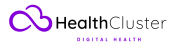Running a clinic efficiently requires more than scheduling or billing. Medical practice management software South Africa centralizes all aspects of clinic operations, including patient records, financials, appointments, staff workflows, and reporting. This page provides a detailed breakdown of features, benefits, and selection criteria to help South African clinics operate efficiently and stay compliant.
1. What Is Medical Practice Management Software?
Medical practice management software (MPMS) is a comprehensive platform designed to manage both clinical and administrative functions. Unlike standalone EMR or billing tools, it integrates:
- Appointment scheduling
- Patient registration and records
- Billing and claims
- Staff management
- Reporting dashboards
- Inventory and pharmacy management
- Telehealth support
The goal is to streamline all clinic workflows in one system.
2. Why South African Clinics Need Practice Management Software
South African clinics face several operational challenges:
2.1 Fragmented Systems
Using separate systems for EMR, billing, and scheduling leads to:
- Duplicate data entry
- Manual reconciliation
- Slow workflows
- Errors and inefficiency
MPMS consolidates everything.
2.2 Regulatory Compliance
POPIA enforcement requires:
- Secure patient data
- Audit trails
- Controlled access
- Encrypted storage
A centralized system ensures compliance.
2.3 Financial Oversight
Multi-branch clinics struggle to monitor revenue. Practice management software provides:
- Accurate billing
- Reconciliation
- Real-time cashflow dashboards
2.4 Patient Experience
Modern patients expect:
- Online booking
- SMS reminders
- Fast check-ins
- Accurate billing
MPMS enhances service quality and patient satisfaction.
3. Core Features of Medical Practice Management Software
Not all MPMS are equal. South African clinics should insist on:
3.1 Appointment Scheduling & Workflow Automation
- Multi-branch and multi-specialist support
- Room and resource allocation
- Automated reminders via SMS/email
- Telehealth scheduling
This reduces no-shows and improves clinic efficiency.
3.2 Patient Records Management
- Digital profiles with medical history
- Previous visits and treatments
- Lab and imaging integration
- Consent forms and document storage
Accurate patient data is the backbone of safe care and POPIA compliance.
3.3 Billing & Revenue Cycle Management
- ICD-10 coding integration
- Electronic claims submission
- Payment tracking and reconciliation
- Multi-payment support (cash, card, medical aid)
Automated financial workflows prevent revenue leakage.
3.4 Reporting & Analytics
Dashboards for management:
- Daily appointments and no-show rates
- Revenue by doctor, procedure, or department
- Outstanding claims
- Operational bottlenecks
- Staff performance
Data-driven decisions improve profitability and efficiency.
3.5 Inventory & Resource Management
- Medication and supply tracking
- Reorder alerts
- Stock reporting
- Supplier integration
This reduces waste and prevents shortages.
3.6 Security & POPIA Compliance
- Encrypted data storage
- Role-based access
- Audit logs
- Secure backups
Protects the clinic from legal penalties and patient complaints.
4. Benefits of Using Practice Management Software
4.1 Operational Efficiency
MPMS reduces manual work and integrates all workflows, allowing staff to focus on patient care.
4.2 Financial Control
Automated billing, reconciliation, and reporting prevent revenue losses and improve cashflow.
4.3 Enhanced Patient Experience
From booking to consultation to billing, patients enjoy a smooth experience.
4.4 Scalability
As the clinic grows, the software can:
- Add branches
- Add new doctors or specialists
- Handle higher patient volumes
- Support multi-department operations
4.5 Compliance Assurance
Built-in POPIA and HPCSA compliance features protect clinics from legal risks.
5. How to Choose the Right Medical Practice Management Software
Use these practical criteria:
5.1 Complete Workflow Integration
The system should integrate:
- EMR/EHR
- Billing
- Scheduling
- Reporting
- Inventory
Partial systems increase admin work.
5.2 Ease of Use
Staff adoption is critical. Look for:
- Intuitive interfaces
- Minimal clicks for tasks
- Quick onboarding and training
5.3 Financial Automation
Check for:
- Claim pre-validation
- Payment reconciliation
- Revenue reporting
- Multi-payment handling
5.4 Compliance Features
Ensure:
- POPIA-compliant data handling
- Role-based access
- Audit trails
- Secure communication
5.5 Local Support
South African clinics need responsive support for:
- Setup
- Training
- Issue resolution
- System updates
Slow or overseas support risks operational disruption.
5.6 Scalability
Ensure the software grows with your clinic:
- Add new doctors or branches
- Handle higher patient volumes
- Add new service modules
6. Who Should Use Practice Management Software in South Africa?
- Multi-specialty clinics
- Dental practices
- Physiotherapy centers
- Mental health practices
- Radiology centers
- Multi-branch GP clinics
- Allied health facilities
Basically, any clinic needing smooth operations, compliance, and financial oversight.
7. Conclusion
Medical practice management software South Africa is essential for modern clinics. It centralizes operations, automates billing, ensures compliance, and improves patient experience. Clinics that adopt MPMS see measurable improvements in efficiency, revenue, and operational control. Choosing a system that integrates with EMR/EHR, billing, scheduling, and reporting — and provides local support — is the fastest path to a high-performing, compliant practice.