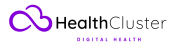What is ZATCA KSA and Why E Invoicing Matters
The Zakat, Tax and Customs Authority (ZATCA) is the governmental body in Saudi Arabia responsible for administering zakat, tax and customs. Under Saudi Arabia’s vision for digital transformation and tax compliance, ZATCA has rolled out mandatory e-invoicing (electronic invoicing) regulations. These regulations require businesses operating in the Kingdom to generate, transmit, and store invoices in specific structured electronic formats instead of (or in addition to) traditional paper or basic PDF invoices.
When your business selects e-invoicing software, especially for compliance purposes, it must align with ZATCA standards. Thus, understanding zatca ksa and its e-invoicing mandate is essential before evaluating solutions.
Why the mandate exists
- ZATCA’s objective is to boost transparency, eliminate invoice fraud, and ensure correct VAT collection and reporting.
- The regulation transforms business-to-business (B2B) and business-to-consumer (B2C) invoicing by mandating structured formats, QR codes, unique invoice identifiers, and archiving for a defined period.
- Non-compliance carries penalties and risks, so business owners must integrate compliant systems timely.
Key phases of implementation
- Phase 1 (Generation): Issuance of compliant e-invoices in a structured format.
- Phase 2 (Integration / Clearance): Real-time or near real-time submission of invoice data to ZATCA’s platform through approved solutions or APIs.
- ZATCA publishes waves for Phase 2 rollout, so depending on turnover, businesses are notified when they must comply.
In short: if you’re operating in Saudi Arabia (KSA), you must align your billing, ERP, POS and accounting systems with the zatca ksa e-invoicing requirements—and the right software makes the difference.
What to Look for in E-Invoice Software for Saudi Arabia
Before diving into vendor names, let’s clarify the criteria you should use when comparing e-invoicing software for the Saudi market.
1. ZATCA compliance
The solution must support structured formats (XML/UBL), include QR codes (for B2C simplified invoices), cryptographic stamps, UUIDs, hashing, and must meet record-keeping obligations (e.g., storage for seven years).
Additionally, while ZATCA publishes an Official “Solution Providers Directory”, businesses may choose any provider as long as they meet the requirements.
2. Integration flexibility
Your software should connect seamlessly with existing ERP, POS, accounting, or inventory systems. Ideal features include API support, middleware, and compatibility with legacy systems.
3. Real-time or near real-time clearance capability
Especially for B2B invoices, submission to ZATCA may require a clearance model. For B2C invoices, the data must be submitted within 24 hours.
4. Ease of use & localization
Given the Saudi market, the solution should support Arabic and English, provide localized templates, support VAT calculations (including Saudi VAT), and meet local business practices.
5. Archiving, audit trail & support
You’ll want secure archival (tamper-proof storage), audit logs, error handling and local customer support. Also important: capability to handle high-volume transactions and scalability.
6. Beyond compliance: value-added features
While compliance is the baseline, you may also want features such as:
- Dashboard & reporting
- Analytics on invoice data
- Vendor/supplier portal
- Recurring invoices / payment tracking
- Cloud or on-premise options
With these criteria in mind, you’re better equipped to evaluate providers rather than simply choosing the most popular brand.
Top E-Invoice Software Options for Saudi Arabia
Here is a curated selection of reputable e-invoicing solutions for the Saudi market — each covering compliance with zatca ksa regulations and tailored for Saudi business needs. Some focus purely on e-invoicing, others combine broader accounting or ERP functions. It’s wise to engage vendor demos and check whether your specific business size (SME vs enterprise) is covered.
1. ClearTax e‑Invoicing
ClearTax promotes itself as a leading e-invoicing solution in Saudi Arabia, supporting ZATCA Phase II, seamless ERP/POS integration, automated error handling, and full compliance.
Why it stands out: deep expertise in KSA, strong track record, built for high-volume environments.
Considerations: Ensure that your business requirements (e.g., multi-location, complex supply chains) are fully supported.
2. Daftra
Daftra offers cloud-based e-invoicing software built for the Saudi market, with API connectivity, Arabic support, QR code inclusion and KSA VAT support.
Why it stands out: Local solution, Saudi-centric, good for small to medium enterprises.
Considerations: If your business is large/complex, check scalability and integration with large ERP systems.
3. Taxilla enInvoice KSA
Taxilla’s solution is designed for full ZATCA compliance, covering invoice generation, clearance, integration with ERP/legacy systems, and penalty avoidance.
Why it stands out: Strong compliance focus, good for businesses where tax risk is critical.
Considerations: Might require more configuration for non-standard business models.
4. Zoho Invoice
Although more broadly known as an invoicing/accounting solution, Zoho Invoice supports ZATCA-compliant e-invoicing in Saudi Arabia with templates, QR-codes, dual language support.
Why it stands out: Cost-effective, easy to adopt, good for smaller businesses.
Considerations: May lack enterprise-grade features or deep ERP integration – check your needs.
5. SowaanERP
SowaanERP offers a ZATCA-e-invoicing integrated solution for enterprises in KSA, including interoperability with ERP/POS.
Why it stands out: Enterprise oriented, built for Saudi digital regulations.
Considerations: Higher cost, complexity may be more than needed for smaller firms.
6. TopNotepad e‑Invoice Software
TopNotepad is a Saudi-focused e-invoice software built specifically for local businesses, offering features such as VAT returns, purchase tracking, real-time reporting.
Why it stands out: Dedicated to KSA SMEs, simpler interface.
Considerations: May have fewer advanced features compared to full ERP-integrated systems.
7. Refrens
Refrens offers an e-invoicing solution that emphasizes speed, compliance automation, QR-code generation, and invoicing within seconds for Saudi businesses.
Why it stands out: Strong automation, ideal for firms wanting quick deployment.
Considerations: Check long-term scalability and full clearance integration with ZATCA.
8. Quickdice ERP
Quickdice offers an online platform for ZATCA-compliant e-invoicing and automates financial operations in Saudi Arabia.
Why it stands out: Suited for companies wanting both ERP features and e-invoicing.
Considerations: Implementation time may be longer than simpler invoicing solutions.
9. Focus Softnet e‑Invoicing System
Focus Softnet offers an e-invoicing system in Saudi Arabia with SAP integration, compliance readiness, and business-process automation.
Why it stands out: Designed for larger organisations with SAP or other major ERP systems.
Considerations: Might be over-engineered for smaller operations.
10. Wafeq e‑Invoicing
Wafeq provides a user-friendly platform for Saudi businesses, supporting dual-language invoicing, customization and compliance with ZATCA standards.
Why it stands out: Good for SMEs wanting simple, localized UI.
Considerations: Ensure feature set meets future growth needs.
How to Choose the Right Software – Practical Steps
Selecting the right e-invoicing software aligned with zatca ksa should be systematic. Here are some steps you can follow:
- Map your current invoicing process – document how you issue invoices (B2B vs B2C), which systems you use (ERP, POS), volume, languages, payment terms, and countries.
- Define your compliance zone – find out whether you fall under Phase 2 integration yet (check your turnover, wave). EY
- List essential features – use the criteria above (compliance, integration, real-time clearance, localization, archiving).
- Shortlist 2-3 vendors – from the list above or others listed in ZATCA directory.
- Request demos with your real workflows – ask each vendor to show sample invoices, how they handle QR codes, XML/UBL formats, how they integrate with your ERP.
- Check data migration & archival – if you have existing invoices you’ll need to migrate or archive, check how vendor handles that.
- Cost vs value – evaluate licensing, onboarding, support, and ongoing updates (regulations can change).
- Future-proofing – choose software that can handle growth, multi-location operations, multi-currency if needed, and remains compliant as ZATCA updates.
- Implementation plan – agree on rollout timeline, training, data validation, and error-handling procedures.
- Go live & monitor – once live, monitor errors, clearance success, feedback from users, and continuous improvement.
Common Challenges & How to Overcome Them
Even with the right software, businesses often face hurdles. Here’s a look at common issues and tips to manage them:
Challenge: Legacy systems & integration
If you’re using older ERP or POS systems, integration may be complex.
Tip: Look for vendors offering middleware, API connectors, or hybrid on-premise/cloud deployment. Run pilot tests early.
Challenge: Data quality & validation errors
Incorrect invoice fields (missing VAT number, wrong format) will lead to rejection or penalties.
Tip: Ensure the software includes smart validations (e.g., mandatory fields, format checks) and user training.
Challenge: Archiving and audit trail
Regulations require storing e-invoices securely for several years.
Tip: Confirm vendor’s archival solution (encryption, tamper-proof, retrieval process) meets Saudi requirements.
Challenge: Handling high-volume transactions
If your business issues many invoices, performance and throughput matter.
Tip: Ask potential vendor for case-studies where they handled large volume in Saudi context. Also check uptime, SLA.
Challenge: Regulatory updates & wave notifications
As new waves of Phase 2 rollout come, your business may be required to upgrade or comply.
Tip: Choose a vendor that proactively updates software and monitors ZATCA announcements.
Challenge: Change management & training
Switching invoicing processes affects many people (sales, finance, operations).
Tip: Build an onboarding plan, training for staff, test scenarios, backup plan.
Final Thoughts
In today’s Saudi business environment, meeting the Zakat, Tax and Customs Authority (ZATCA) e-invoicing requirements is not optional—it’s a core business compliance requirement. By understanding what zatca ksa stands for, and selecting the right e-invoice software from the options above (or comparable ones), you position your organisation for both compliance and operational efficiency.
Whether you’re a small enterprise issuing tens of invoices per month, or a large corporation issuing thousands, the right software can automate compliance, reduce error costs and support business growth. As you evaluate solutions, focus on integration, localization, scalability and vendor support.